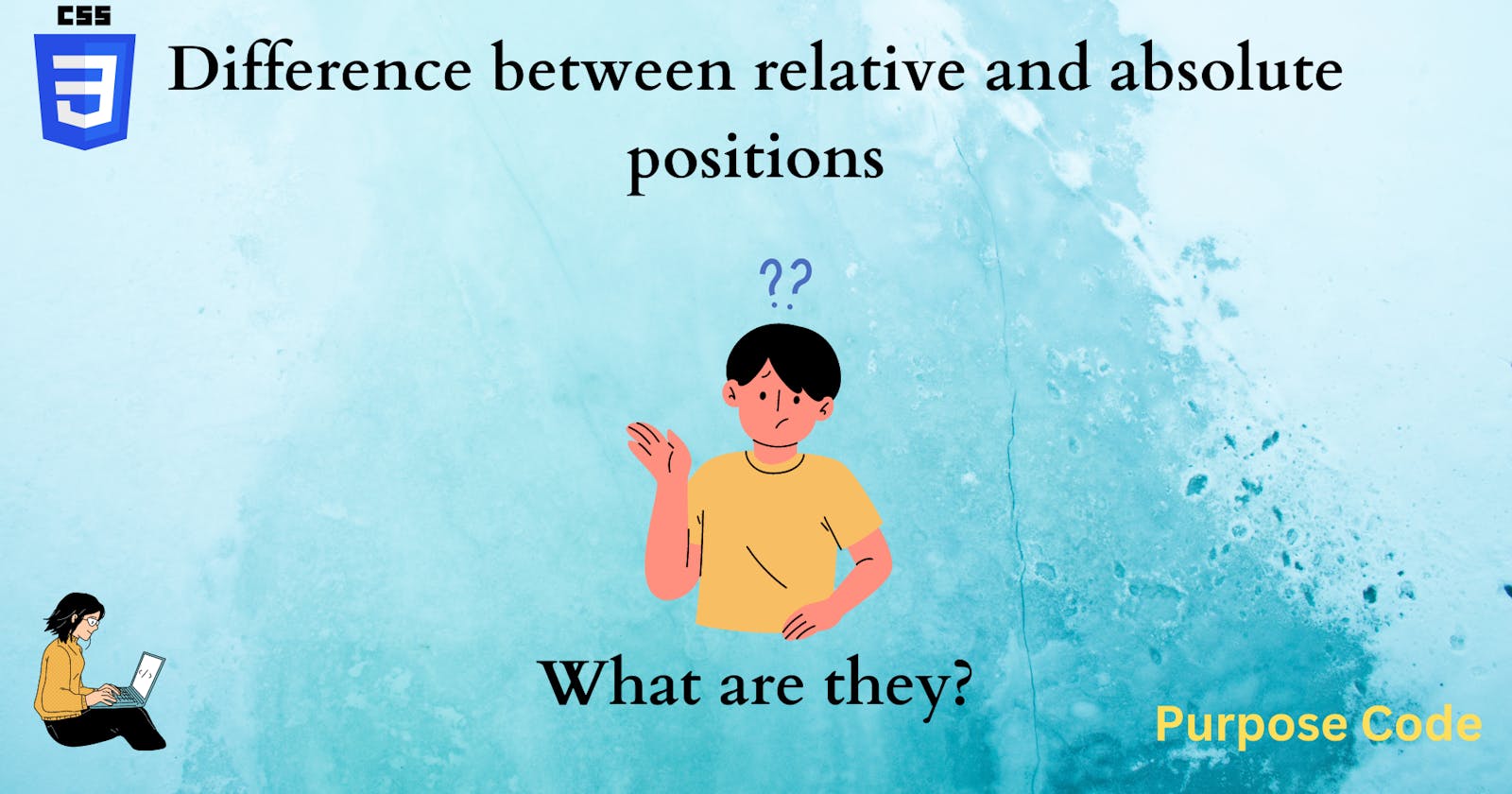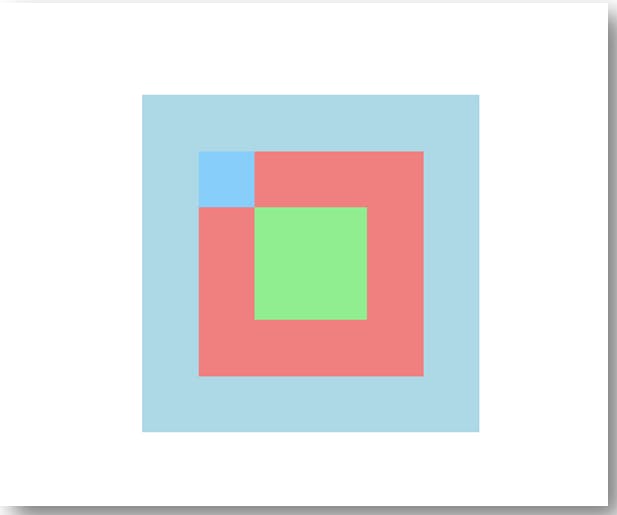absolute and relative position properties are used a lot in CSS and seem to be doing the same work, which is positioning an element in the page. But in reality, they're different.
In this tutorial we'll see how each one of these properties work.
1)-First difference
a)- absolute position
Let's just take a simple html page that contains 4 <div></div> tags one inside another. These
<div></div> tags have a width, height and a background-color.
The HTML code will be:
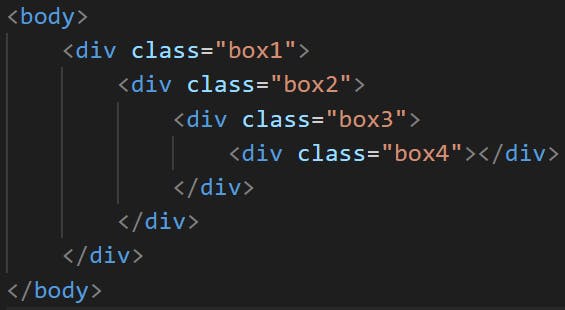
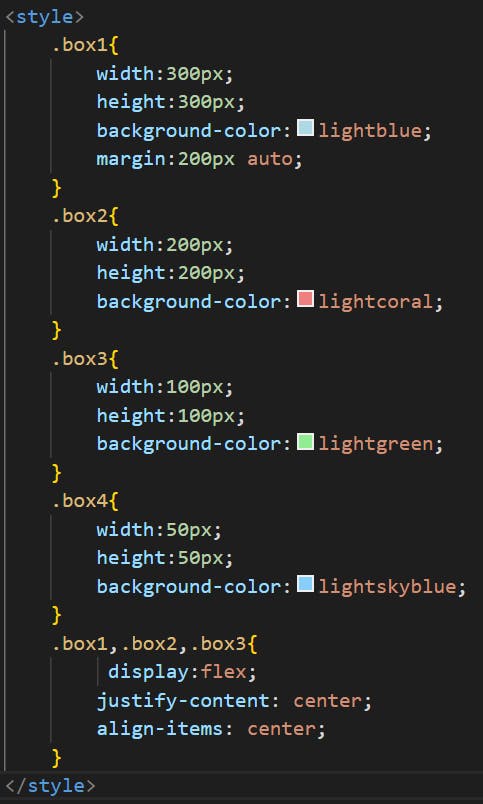
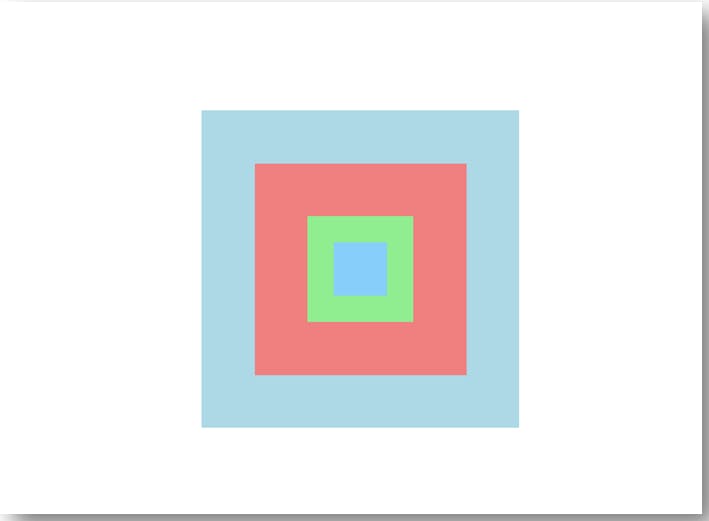
So the CSS code becomes:
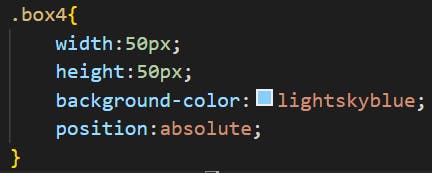
let's position this blue box at the top left corner of the green box. For that we'll set the top and left to 0px and see what will happen.
The CSS code will be:
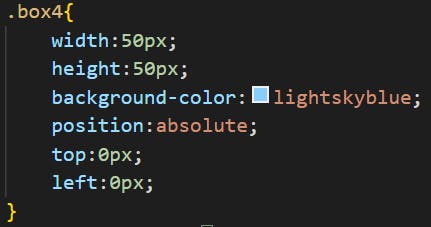
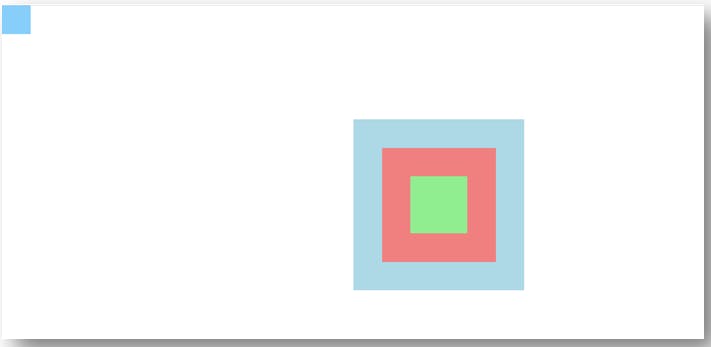
Well, it is because when applying the absolute position to an element, It positions itself to the closest parent that has already its position set.
Here in this example, none of the 3 remaining boxes (light blue, red, green) have their position set. The default position that they have is unset.
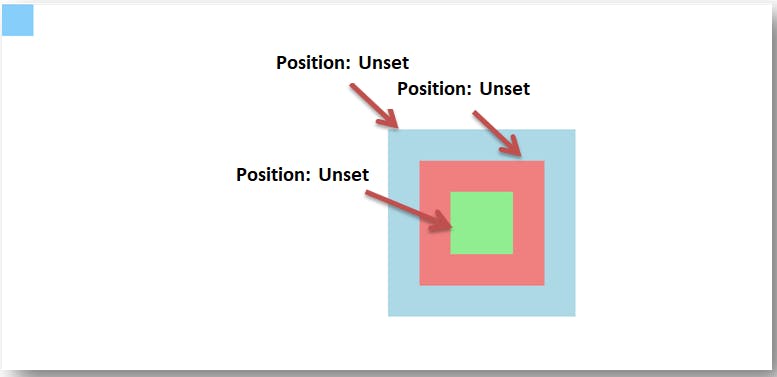
Now, if there was a parent element with a specific position already set, let's say the position of the green box (which means box3) is set to absolute:
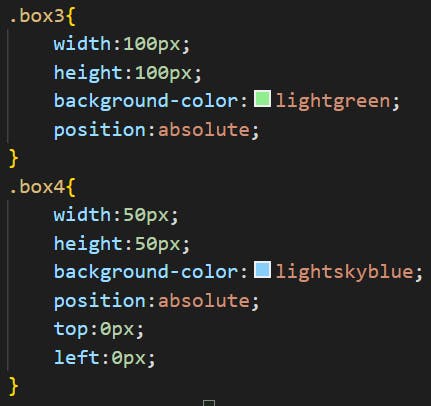
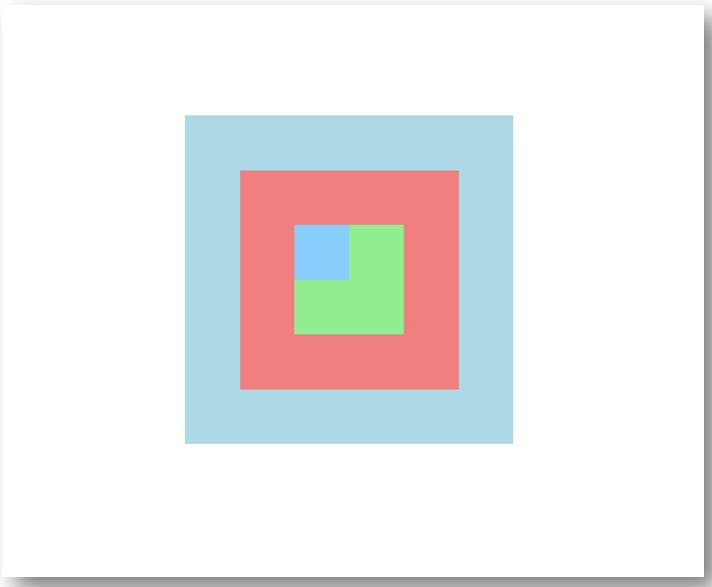
So the code will be:
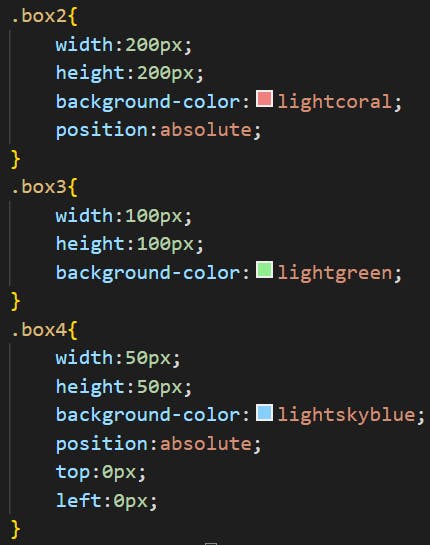
b)- relative position
Now let's change the position type of the blue box and set it this time to relative instead of absolute. Also let's give it a top value of 10px and a left value of 20px.
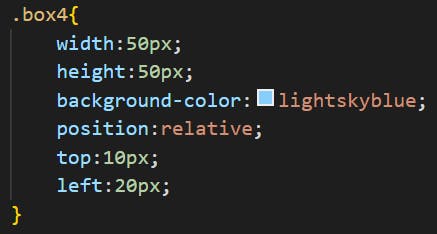
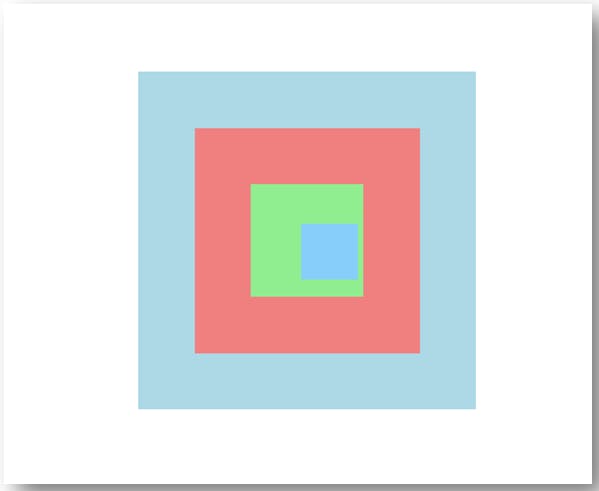
You can add absolute or relative position to any parent box you want, this will not affect the positioning of the small blue box.
Because relative position cares only about the origin of the element, and not about a certain parent element position like absolute position does.
2)- Second difference
a)- absolute position
Now let's take 3 boxes, or 3 <div></div> tags that will be aligned one next to another. Each box has a background-color:
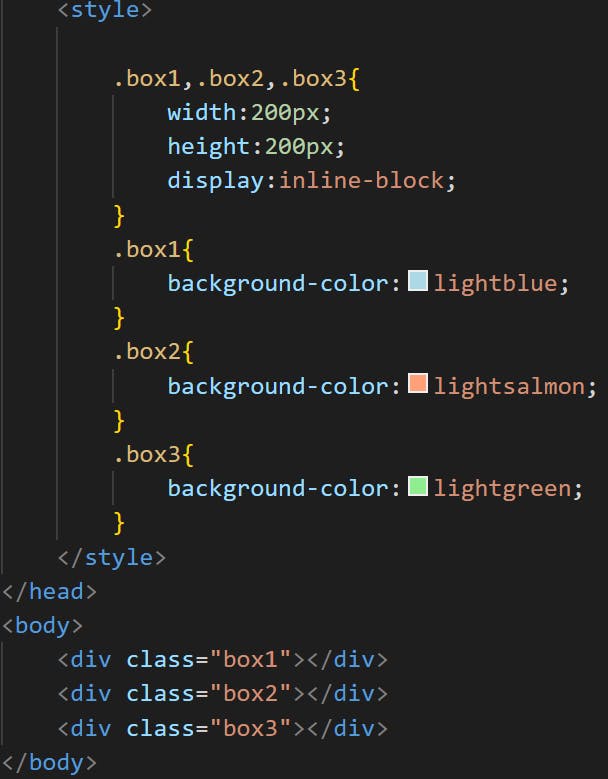
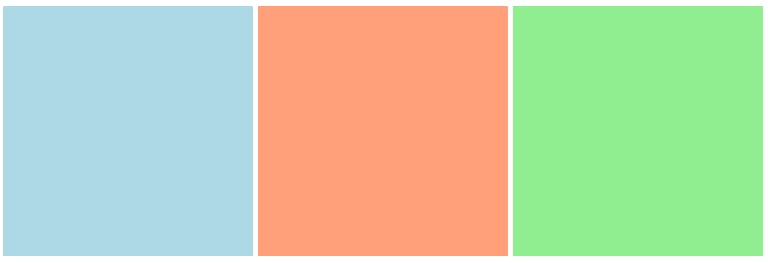
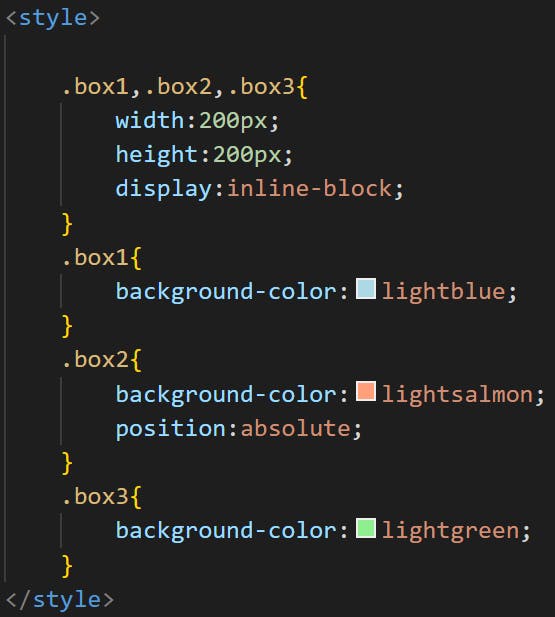
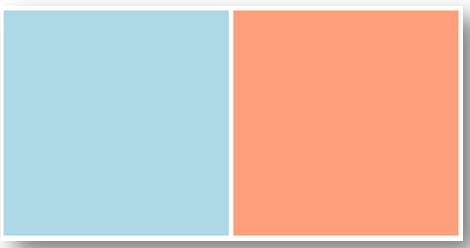
Well, actually the green box is still there, it is just that the orange box is hiding it. To see the green box let's add some left and top properties to the orange box:
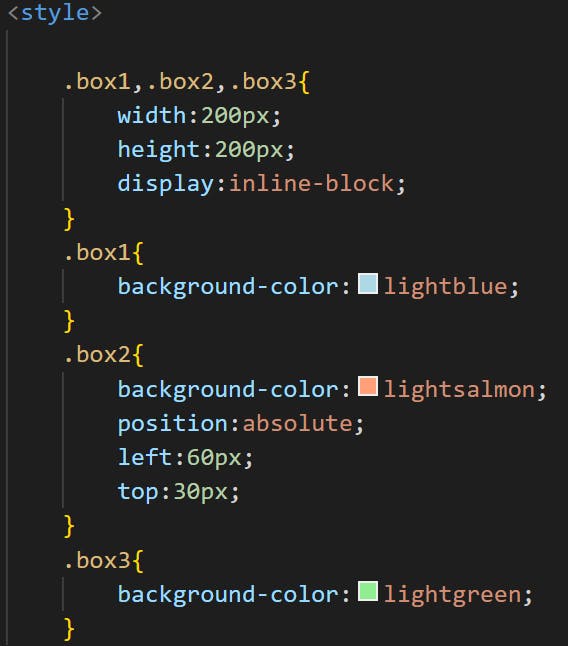
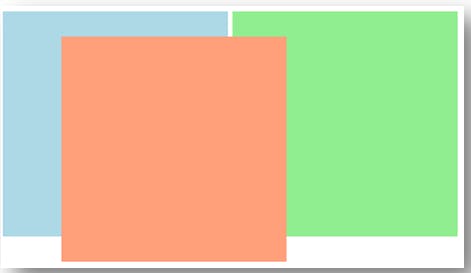
Well, when we apply the absolute position property to an element, it no longer belongs to the document flow. The absolute position removes the element from the document flow, and as a result, the place that this element occupied is now filled by the rest of HTML elements, so this way, when the element to which we applied the absolute position moves, there will be no gap between the elements.
That's what happened to the orange box here. As absolute position is applied to it, the orange box moved and the space that it occupied was quickly filled by the green box.
b)- relative position
Now let's add relative position to the orange box instead of absolute, and keep the same left and top values:
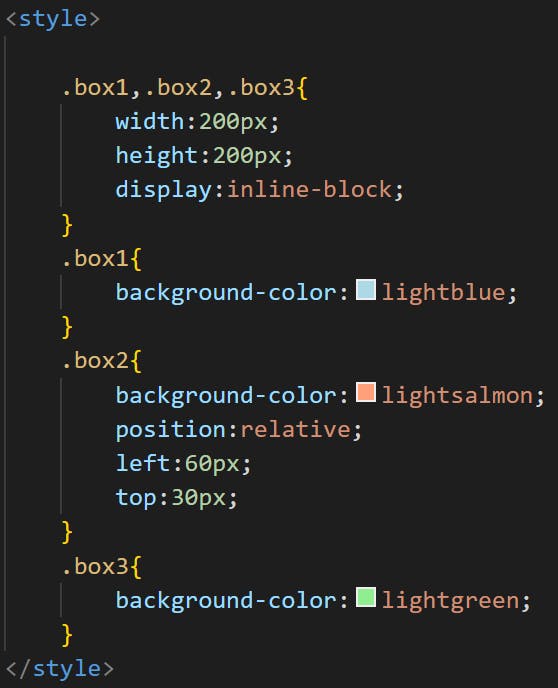
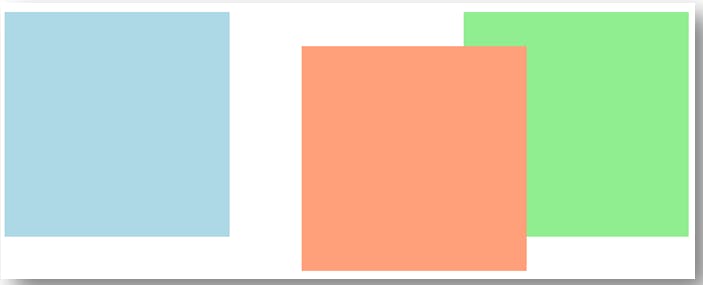
And this is the 2nd difference between absolute and relative positions.
3)- Conclusion
absolute and relative positions seem to work in the same way but they are very different.
absolute position takes the element out of the document flow and positions the element to the closest parent that has a position property set. If there is no close parent, then the element is positioned to the body.
relative position keeps the element in the document flow and positions it to its origin.